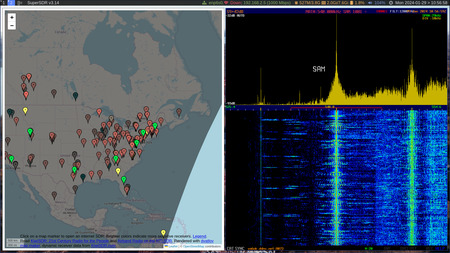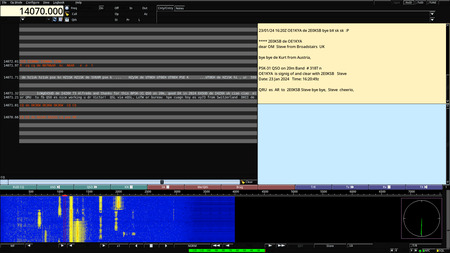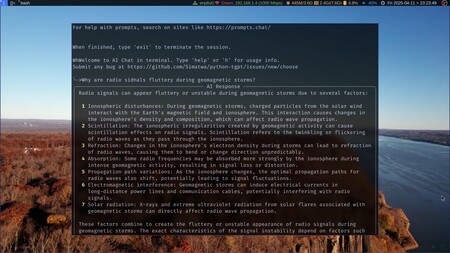Skywave Linux live username: user password: live
SITREPS:
August 31, 2025: Skywave Linux updated to 5.9.0. - Kernel 6.16.3, with the Xanmod efficiency and speed tweaks, improved performance for EXT4 filesystems and OpenVPN (and other things too). - Various small updates and bug fixes. July 31, 2025: Skywave Linux updated to 5.8.0. - Kernel 6.15.7, with the Xanmod efficiency and speed tweaks, runs this Linux very nicely on new and old hardware. - Neovim plugins have been upgraded. - Zram's memory compression algorithm has been changed to zstd. - Wezterm tab styling adjusted for the current dark theme. - Fixed a bug in the Neovim launcher which had prevented text files from properly opening if clicked from the file manager as root. May 31, 2025: Skywave Linux updated to 5.7.0. - Upgraded to Xanmod Kernel 6.14.9 (x86-64 v2), updated software, fixed bugs. - Reverted Tixati (bit torrentclient) to a more stable version. - Enabled KiwiSDR data updates by visiting the original server list, saving, and parsing the data. Automatic scraping is temporarily inoperative. May 3, 2025: Skywave Linux updated to 5.6.0. - Upgraded to Xanmod Kernel 6.14.4 (x86-64 v2), updated software, fixed bugs. - Moved more toward modular, git-based drivers and scripts. - Switched to deb packages Shotcut; added GIMP (convenience for on-board video and image editing of captured content) - Enabled booting the iso file with persistence April 12, 2025: Skywave Linux updated to 5.5.0. - Upgraded to Xanmod Kernel 6.13.10 (x86-64 v2), updated software, fixed bugs. - Moved toward modular, git-based drivers and scripts. - Changed streamers and bookmarkers to use csv data / Pandas dataframes. - Added AI chatbots for terminal: Python-Tgpt and Go-Tgpt - Added Reticulum Meschchat and network stack December 28, 2024: Skywave Linux updated to 5.4.0. Upgraded to Xanmod Kernel 6.12.6 (x86-64 v2), updated software, fixed bugs. Adjusted Thunar window size, consolidated SuperSDR and SDR-Map. October 01, 2024: Skywave Linux updated to 5.3.0. Upgraded to Xanmod kernel 6.10.7 (x86-64 v2), fixed bugs or improved functions of SuperSDR, Wireguard VPN, SSH tunneling, and other applications. August 10, 2024: Skywave Linux updated to 5.2.0. Upgraded to Xanmod kernel 6.9.10 (and x86-64 v2 for compatibility on older computers), updated software packages, and resolved dependencies. May 2, 2024: Skywave Linux updated to 5.1.0. Upgraded to Xanmod kernel 6.8.8, added some OpenWebRX sites to the SDR Map
Supported SDR Types
Several types of software defined radios are supported by Skywave Linux:
- WebSDR servers are located all over the world and provide easy access to the global airwaves through the web browser. In Skywave Linux, the web browser is packed with a curated set of bookmarks linking to the best servers. Thus, a moderately broad internet connection is all one needs to enjoy clean, stable, AM / FM / SSB reception using this cutting edge technology. WebSDR servers at the University of Twente (NL) and Washington, D.C. (USA) are particularly good, for example.
- KiwiSDR servers are a popular type of internet accessible radio, with hundreds operating at any time. Use the curated set of web browser bookmarks to access several excellent sites around the world, such as the server in Salt Spring Island, British Columbia (Canada).
- RTL-SDR devices used on the local computer system. Just plug-and-play! SDRPlusPlus and CubicSDR are the main applications for receiving AM / FM / SSB modes on local hardware. Dump1090 is for monitoring aircraft ADS-B transmissions. ADS-B mapping is available with the help of Python3 libraries. ADS-B data is also logged to an SQLite database for further analysis if desired. ACARSDec and VDLM2dec are multichannel decoders for aeronautical VHF data modes. Each is capable of simultaneously monitoring several channels at once without scanning and also logging the data to an SQLite database file. RTLSDR-Airband is a hardware agnostic, multichannel monitor for AM or FM voice modes (not limited to airband), capable of simultaneously monitoring several channels without scanning, mixing and streaming audio locally (via PulseAudio) or to the internet (via Icecast server).
- Ettus Research USRP devices, offering advanced features and high performance. Their hardware can cover frequencies from DC through 6 GHz in a diverse array of signal modes.
- Airspy, BladeRF, and ADALM-PlutoSDR offer higher performance than RTL-SDR dongles. These devices feature stable and clean oscillators, sensitive front end circuitry, superior RF filters, broader RF bandwidths, and higher resolution ADC chipsets. CubicSDR and Gqrx are the applications built for running these devices.
The key to getting most SDR devices and software to function on Linux is having proper drivers installed. Skywave Linux broadly supports these with a combination of compiled driver software and Debian repository packages, including the SoapySDR ecosystem.
Decoders and Digimodes
For decoding non-voice analog and digital radio transmission modes, Skywave Linux contains Fldigi, JS8Call, WSJT, and JTDX applications. Weather satellite decoding is possible with SatDump, which handles APT and LRPT signal formats. Gpredict provides real-time satellite tracking and doppler shift correction data. Use the PulseAudio Volume Control application to select the best audio source and levels.
Conventional radio and video broadcast streams are also supported in Skywave Linux. SMPlayer provides global access to music, talk, news, political, and religious stations around the world. Take your swim in the ocean of truth and disinfo. Editable playlists of IPTV and IPRADIO stations are located on the internet - available through most search engines.
Network Accessibility and Security
Skywave Linux contains applications promoting a decentralised, content neutral, and censorship free internet. For evading national censorship barriers, Wireguard VPN, OpenVPN, Sshuttle, and Tor are effective tools. Set up Tor on a distant server, then use Tor-Remote to discretely access the Tor network without an observable connection to your real IP address. DNS privacy and authenticity, are protected with DNS over HTTPS, ensuring that censors cannot monitor or poison domain name lookups.
Skywave Linux now contains the Reticulum Network Stack and MeshChat. They use a new networking protocol with great resilience and security. Reticulum works on the global internet and also totally off grid, using RNode wireless devices with LoRa communications.
Usage and Installation Options
Skywave Linux is intended to run as a live environment you boot from a flash drive. Use bootable drive setup tools, such as Etcher or Rufus, to create bootable media.
Ventoy is the suggested tool for setting up a portable drive you can use for booting multiple live Linux distributions. If you know how to work with Grub or Systemd booting, you can simply point the bootloader at the iso file to load the kernel and file system.
The live iso is packaged as a DVD image, but it is not recommended to burn an actual DVD to run any live computing environment. DVDs are far, far too slow! Use a flash drive or SSD for a portable set up; fully install to bare metal for top performance.
If you insist on having a full, persistent, regular MOFO Linux installation, there are three options:
- Set up a persistence partition for this Debian-Live system.
- Convert another Debian system to MOFO Linux, using the converter script.
- Clone the filesystem to a blank partition.
- Format a drive with the Linux filesystem of your choice.
-
Enter the command:
sudo linux-clone in the terminal. - Clone the running system to the desired drive.
- Reboot to the desired drive.
Apps for Coders
Python, Go, Lua, Bash, Perl, Node.js, Java, and Ruby are installed. Neovim is the editor for coding. It looks great. It is functional and streamlined for friction-free workflow. JupyterLab is also installed, which supports creation, testing, and sharing of live applications written in Python, Go, Lua, and Bash. Just do it! Make the next leap in software defined radio by writing the next generation of DSP and firmware applications. Beginners and advanced coders will all enjoy the software creation tools available in Skywave Linux.
Artificial Intelligence (AI) Tools
Artificial Intelligence has quickly proven itself to be an essential element of data collection, interpretation, and content creation. It seems that each week, creative people are finding new ways to use ChatGPT, Gemini, Midjourney, and other intelligent tools to reimagine their workflows and be super productive. Skywave Linux is now incorporating some of those tools. Several are bookmarked in the web browser for quick access, while others are included as stand alone apps or browser plugins.
Use Python-TGPT, which may be used anonymously and for free - with more than forty models available. On top of such variety, most don't require API keys for typical levels of service. Go-TGPT is the other terminal chatbot, based on several different AI models. Use Leo AI smart assistant, also with multiple models available, to enhance your experience in the Brave Browser.
Command Line Tools
Skywave Linux contains a plethora of efficient and fast command line tools.
- Python-TGPT provides acces to AI chatbots based on more than 40 models!
- Go-TGPT provides acces to AI chatbots based on several different models.
- Neovim and Nano are a pleasure to program in, in part, because they are so fast.
- Browsing the web is a breeze in text mode with W3M. Navigate pages with Vim-like keys and enjoy cleaner, stripped text using the Readability utility.
- Surfraw is a search tool providing well over a hundred different websites to access for information not easy to find on the major portals. You can look for aircraft in flight by registration or ADSB hex code, find answers to computing or math problems, or even do lookups of slang phrases or rumors appearing in the news.
- Bluetabs pulls multiple microblog feeds and displays them in the web browser. Here, it is set up in "topics." You select a topic and watch multiple feeds.
- Irssi is a terminal based internet relay chat (irc) application for anyone wanting to go "old school" in text based communication.
- lf is a fast and efficient terminal file manager. Navigate with Vim-like keys, with previews and user configurable management commands.
- fzf, ripgrep, and fd are tiny yet very effective tools for searching and organizing files or text. With these, you can reach into dozens or hundreds of files to recursively find words, phrases, code, or even terminal command history.
- uv is a new and extremely fast Python package and project manager, written in Rust. It is the tool to use for installing or removing packages and keeping the dependencies in order. Uv makes it easy to set up and run virtual Python environments.
Technical Notes
Skywave Linux is a 64 bit x86 operating system. As of version 5, it is based on Debian's Sid branch of GNU/Linux. Skywave Linux uses the Dynamic window Manager (DWM), with a great set of patches, to provide an efficient workflow light on resources and fast.
More than two thirds, and by some measures, three quarters of humanity live in restrictive information environments, where media access is distorted or unreasonably blocked. It may be necessary for users to make encrypted network connections, which provide stronger privacy, security, and ability to circumvent censorship or geoblocking. Skywave Linux is made to continue working, anyplace and anytime, with the help of tools like Tor, Sshuttle, Wireguard, and OpenVPN. Skywave Linux effectively evades censorship barriers.
This live Linux system may be customized and the iso file regenerated with the included Bash scripts. Copy the directory /usr/local/src/linux-respinner to a location with free space at least four times the size of the iso file. Edit the variables at the beginning of the "group update" and "multifunction" scripts so they contain the actual paths to be used. See the respinner README for more information.
Acknowledgements
Skywave Linux thanks the talented developers who create Debian, Gqrx, Cubic SDR, Dump1090, Fldigi, WebSDR, and the many other components which are essential to this distribution. Skywave Linux also thanks the end users for selecting this distribution and hopes it is an asset to their radio monitoring endeavors.
Integrity and Authenticity of Skywave Linux
Great effort goes into making Skywave Linux safe and free of malware. To
verify that your copy of the iso image file is authentic, undamaged, and unaltered,
check the sha256sum against the official authentication document and verify
the digital signature of Skywave Linux. The
authentication
document is available by the download link at Skywave Linux.com. Use the
"Passwords and Keys" or equivalent application to check the signature. Import
the Skywave Linux public key from
pool.sks-keyservers.net
or
keyserver.ubuntu.com.
Disclaimer
Skywave Linux is provided as-is. No guarantees or warranties are applicable to Skywave Linux. Skywave Linux is an independent distribution derived from Debian GNU/Linux, but not endorsed by or affiliated with Debian or any other organizations. End users bear all responsibility for compliance with applicable regulations relating to communications monitoring.
Special Notes and Bug Fixes
See the bugfixes page.
Integrated Changes for this Version of Skywave Linux (5.9.0)
For older changes, visit the DOWNLOADS page.
© 2015 - 2025 Skywavelinux.com, All Rights Reserved.
Written and curated by Webmaster - Developer Philip Collier
Contact, Privacy Policy and Disclosures, XML Sitemap.