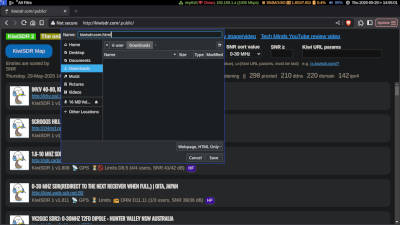Note: If you run Skywave, MOFO, or Catbird Linux, your SDR Map is affected by this change. SuperSDR and the self-updating lists are also affected. Update to the most recent Linux iso release in order to get the update enabling use of list data saved through your web browser.
The KiwiSDR List Problem
If you are a user of the online KiwiSDR maps based on Dyatlov Mapmaker, you have probably noticed that the updater script can no longer scrape radio server data from the list at KiwiSDR.com. This is happening because, since about May 12, 2025, a captcha has been added for the purpose of blocking non-human access. There have been ongoing DDOS attacks on the page, which prompted use of the captcha as a defensive measure.
The Dyatlov updater is based on a tool called Wget, which is unable to send a simulated click to gain access to the KiwiSDR list. Sophisticated tools do exist, such as Selenium, which can send a click, then scrape the page. Such sophisticated scrapers would be more appropriate as separate projects, not as add-ons to the updater. There actually are uses for granular KiwiSDR server data, such as building server lists for specialized listening interests.
The Workaround
What I do to get my SDR map and special lists updated is manually visit the KiwiSDR list, save a copy of the page as "HTML only," then parse that local file with a modified updater script. I have simply modified the updater to read the saved HTML from my download directory and parse it in the usual manner.
You can clone my version of the Dyatlov Mapmaker if you want to resume updating your maps or using fresh server data for other things. Manually updating is a minor annoyance, as the highest performance receivers don't change very much. There are a few radios which appear and then drop out from time to time. For any region of the earth, server SNR scores improve at night and degrade during daytime, so keep that in mind as you select receivers to use.
Updating, Step By Step
Get the modified updater by cloning the git repo at https://github.com/AB9IL/dyatlov. The important file is named kiwisdr_com-update.
Visit the list at https://kiwisdr.com/public/. Click on the page to gain access and see the list render on your screen.
Save the html. You have already received the data if you
can see it in your browser. What you need to do is keep that data. On your
keyboard, hit
Run the updater. The modified updater script will use the downloaded HTML data. If your normal download directory is not your home "Downloads," then edit dyatlov/kiwisdr_com-update to set the proper path.
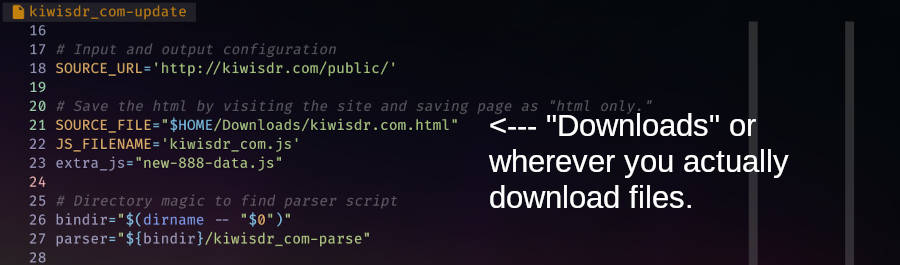
Future Changes
Manually updating one's KiwiSDR data is a fair solution for most listeners. It is not too great a burden to visit the list and save data from time to time. At some point in the future, probably more sooner rather than later, someone will create an automated scraper which can fulfill any captcha requirements. That will be the happy medium, where radio listeners can find fresh KiwiSDR server data, while captchas set a proof-of-work demand to discourage DDOS attacks.
© 2015 - 2026 Skywavelinux.com, All Rights Reserved. Written and curated by Webmaster - Developer Philip Collier Contact, Privacy Policy and Disclosures, XML Sitemap.